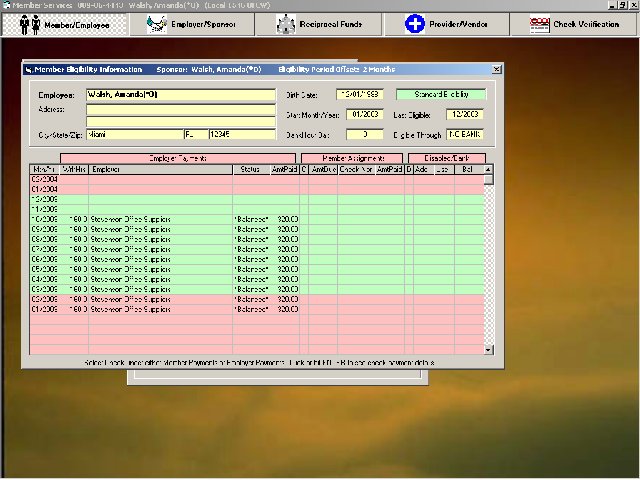Super Benefit Administrator
System Overview and Screen Shots
|
Super Benefit Administrator
is a comprehensive, fully integrated benefit payable management
system. Developed for client-server Windows systems using Microsoft's Visual
Basic programming language with an Access or SQL Server database, a Premier
Data system represents the industry's most scaleable package for
self-insured funds and third party administrators. Whether you have one
claim processor or twenty claim processors, Super Benefits Administrator is a great
solution: One system handles all your processing! Look at these intuitive
features and see why SBA is the industry benchmark for benefits processing:
To view any of the associated
subsystems from a Main Menu, click that Main Menu image. Use your browser's
[Back] button to return to this page.
|
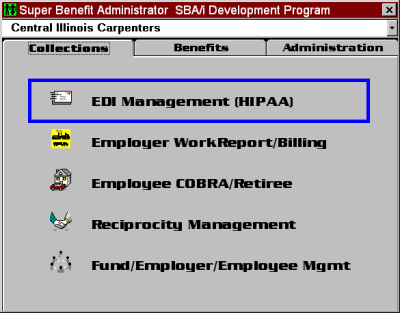
|
The Main Menu is the entry point into SBA. The user selects the group
and subsystem by either a mouse or the use of Arrow and Enter keys.
The menu is custom designed to have only the features that are
needed by your organization. No excess functionality to confuse; no
limited functionality to compromise with either. The menu design incorporates 'Tab' pages to distinguish the primary
areas of functionality, thus making departmentalization easier. This
menu tab is for the Collection Processing functions.
|
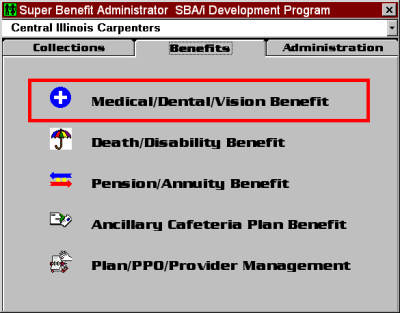
| User access and security is controlled at the group level, the menu selection level, and subsystem levels. Your systems administrator has the ability to allow or deny access to your employees, controlling which subsystem each employee can use. This feature greatly aides in security and prevents access to restricted areas by unauthorized employees. |
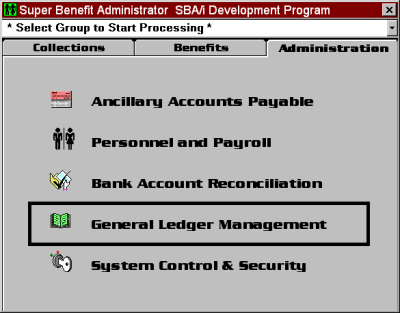
|
Each subsystem is loaded from the server, making subsystem upgrades centralized and easy. As we upgrade or enhance subsystems, they can be downloaded from our Web site, or we can e-mail them to your system administrator. Note how the user can select the group they wish to process. Just under the title bar, the white area allows you to select the group to process, if you have more than one. If you are only processing for one group, this will not appear.. This speeds processing and helps eliminate mistakes. This menu tab illustrates the Administration Processing functions, including the general ledger.
|
|
Your staff can quickly and easily call the Customer Service module from the Main Menu or any other open program without losing any data that currently is being processed. Log all inquiries and display their status: Resolved or Pending. Select the inquiry approach based upon who the inquirer is. Full inquiry functionality including eligibility, benefit status, payment tracking, and document review, is available. When the inquiry is resolved, the Customer Service subsystem is closed; processing is uninterrupted and returned to the point in the program right where the user previously left off. Our Web-based Customer Inquiry Web site works in a similar fashion. The member or participant logs onto your security-protected Web site and can review their eligibility and submitted claims status. Nightly, weekly, or monthly, an updated Eligibility/Claim Status file is electronically transferred to your site, ensuring timely information availability for your customers. In addition to the Customer Service subsystem, Premier Data designs interface components for Interactive Voice Response (IVR) systems. The screens and images shown do not constitute the total functionality of this subsystem. Isn't it time you stopped compromising with your software?
|